What is an Event?
An event is a time-based marker which influences the way the recorded video files are managed.
The user should mark an event whenever activities of critical interest are observed and videoed during the mission. Marking events influences the way files are managed so that critical video footage is retained, and surrounding footage is readily identified.
Should the current file be too close to ending when an event is marked, then the file will be extended beyond the Event marker by the Context duration value that has been preset.
For example, consider the case where the file size has been set at 20 minutes, and the Context duration at 2 minutes. If an event is marked closer than 2 minutes to the end of the file, that file will be extended to contain 2 minutes of video past the event marker rather than finish at 20 minutes.
If the event marker was 19 minutes into that file, the file would become 21 minutes long. The next 20 minute file will then commence from that time. The event-marked file would keep on extending out if yet more events are marked within 2 minutes of the first.
If an event is marked within the Context duration from the beginning of a file, then the previous file is included in the list of event-marked files, either for selection during PC download, or for automatic recording to the MemorEyes-to-Go.
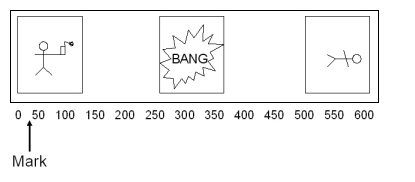
Example 1: Event marker is set early in a file. Presets: File Length 600s; Event Context 50s. Total file length will be 600s.

Example 2: Event marker is late in a file. Presets: File Length 600s; Event Context 50s. Total file length will be 650s.
An event may be marked while recording by pressing the event button on the front face of the MemorEyes when in Record or Record Mute modes, or by selecting the event item from the DVR/record menu of a BlackOPAL display.
An event may also be marked after recording by selecting the event item from the DVR/playback menu of a Black Opal display during playback.
All of this is transparent to the operator – just hit event, and all of the file management occurs automatically behind the scenes.
